The below example shortens the URL https://law.queensu.ca/alumni/photo-gallery to https://queenslaw.ca/shrturl
To make use of the URL shortener, login to Drupal and click on the configuration button.
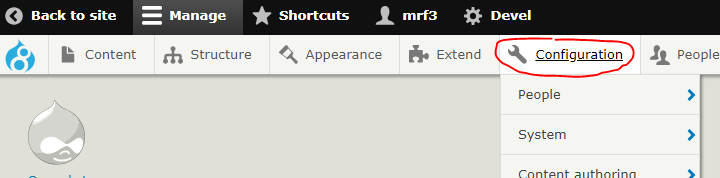
Then click on Search and Metadata
Then Click URL redirects
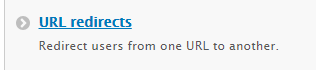
Scroll all the way to the bottom and click the "+ Add redirect" button.

In the “Path” field, you must prefix your short URL with “go/”. If you want the final short URL to be “queenslaw.ca/shrturl” you would enter “go/shrturl” into the path field. In the “To” field, enter the full destination including the http:// or https:// (i.e. https://www.youtube.com/watch?v=CwpWl9WnO0Y)
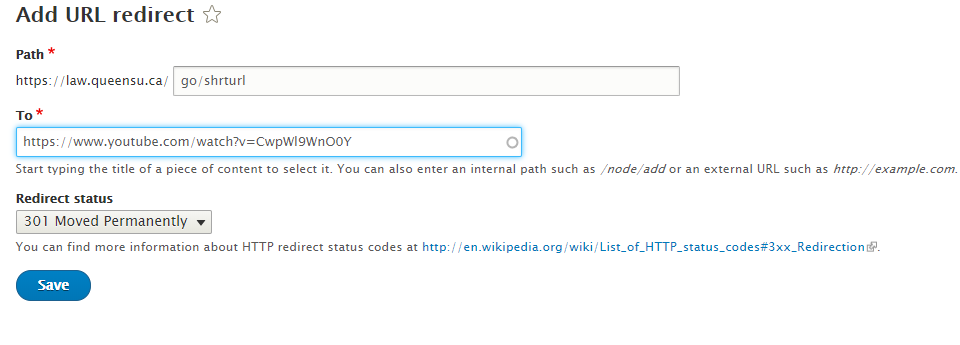
Click save.
The URL shortener can be used to redirect to any complete URL including long internal URLs (i.e. https://law.queensu.ca/alumni/photo-gallery).
